
年前,Google发布了名为Buzz的社交服务平台,一看这个英语单词就知道它针对的是Twitter。比Twitter有优势的地方是,Buzz是整合在Gmail帐户里面的,到目前为止国内还能正常访问(估计被封的时间也快了);还有不受140个字的限制。
Google自己宣传说Buzz有五大功能
1、自动追踪(Auto-following);2、丰富快速的分享经验(Rich, fast sharing experience);3、完善的隐私设定(Public and private sharing);4、和Gmail收件箱整合(Inbox integration)、5、只给你好的内容(Just the good stuff)。
但是,我关注的是Buzz能不能和自己的网站整合,默认设定下Buzz和Twitter、Facebook、Picasa网络相册、Google Reader、Flickr关联整合。经过我的一番查询和试验,终于找到了Buzz和自己的网站整合的方法。
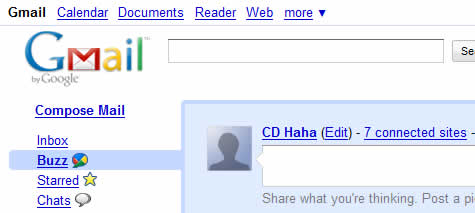
首先进入Gmail里面的Buzz界面,在你头像的右面有个Edit的链接,点击以后是Edit your profile的页面,在About Me的栏目中有Links的条目,在这里你就可以Add custom links to my profile,例如我要加的URL是http://blog.cdhaha.net,这里不需要RSS链接,只要普通的URL即可,接着填上名字——CDHaha Blog。按一下旁边的Add按钮,别忘了最下面的Save Change。
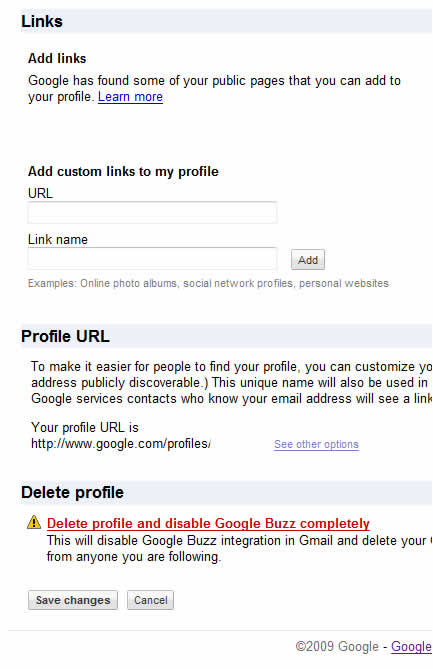
回到Gmail里面的Buzz,在× connected sites里面选上刚才添加的网站就行了。如果你还不放心的话,可以把
<link rel=”me” type=”text/html” href=”http://www.google.com/profiles/cdhaha” />
这段话加到你的网站的源代码里面(黑体字改成自己的名字)。
这样大功就告成了,以后只要你一更新自己的个人网站,Buzz就会在几个小时内自动更新了。
我的Buzz页面是http://www.google.com/profiles/CDHaha,欢迎大家来Follow。








谢谢教程!
只是不知道整合对网站有哪些好处?
Hey, stuble must be your middle name. Great post!
谁能告诉我怎么才能使用上这功能?我已经有GMAIL邮箱。
左面应该有一个图标啊
What a great reosurce this text is.
That really captures the spirit of it. Thanks for psoitng.